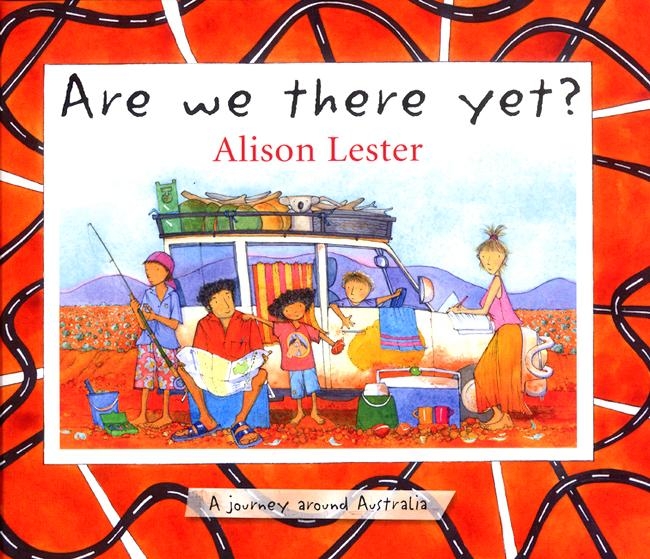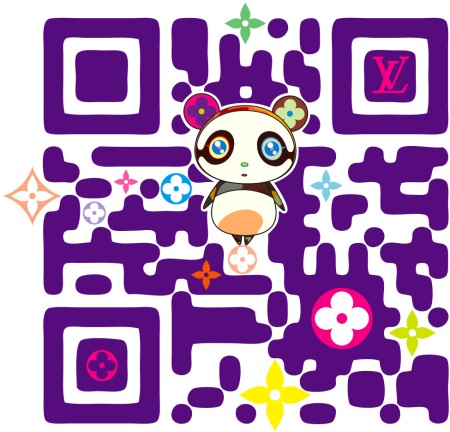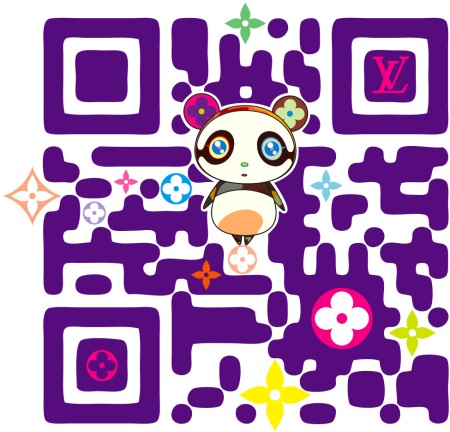
Who says QR Codes are ugly
Hi all
I am seeing QR codes everywhere. I have started to think about how we can use them in our library.
QR codes are useful – they link you to extra information and save you from tediously typing URLs into your smartphone or iPod Touch. You can store the information and read up on it later. Smartphone users open their QR reader app and it scans the code and delivers the information to you. It might be a web link with lots of information or just some text to read.
QR code generators
There are lots of free QR code generators. Teachers and students can make their own QR codes to use in lessons, tasks and presentations. QR codes can be placed on information posters, Glogsters, on book covers, points of interest, treasure hunt trails etc
Bitly
The excellent URL shortener Bitly allows you to shorten, share, track and analyse your URL links. It also creates QR codes for these links. Copy the URL into the box on the home page and click <Shorten>. Underneath your shortened URL, click on <Info Page>. You will see the QR code that has been generated for this shortened URL. You will also see analytics for the URL eg. who has clicked on the link (countries) and when; how it was shared (Twitter etc).
http://bitly.com/
Google
Google has a URL shortener & QR code creator. Copy in the URL, click <Shorten> and then click <Details> to access the QR code.
http://goo.gl/
Kaywa
Copy in a URL, text, phone number or SMS and click “generate”. Then you can save the code, embed it, print it, etc: http://qrcode.kaywa.com/
Quikqr
Here you can email your QR code from the site: http://quikqr.com/
For creating a QR code my favourite website is www.qrstuff.com and for scanning the codes our students use the app QR Reader for iPhone but there are lots of options out there both for creating the codes and scanning them.
QRpedia
Officially launched in Sept 2011, it uses QR codes to deliver Wikipedia articles to users in their preferred language (usually the language on their phone). Used in various museums etc mainly in the US, UK and Spain.
Paste a Wikipedia URL into the box to create a language-detecting QR code. Put the code wherever you want it to be read (eg. on an exhibit or poster). People can use the QR reader app on their smartphones to scan the code and be directed to the Wikipedia article: http://qrpedia.org/
http://en.wikipedia.org/wiki/QRpedia
Primary students use QR codes to get to websites easily….cute!
http://www.youtube.com/watch?v=hSA3YsBy_pU&feature=related
Thanks to Lindy Hathaway from Dickson College, ACT for the ideas.